You have opted for a plan with XYZ speed but how will you check if you are getting what you have opted for? There are some methods to check the accurate speed of your internet connection:
Wired connection: Always check the connection speed on a wired connection. If possible, use the internet wire directly with the laptop or if not, then a LAN cable from the Wi-Fi router. So, the results you will get will be accurate as the connection is on a dedicated line.
Wireless connection: For some of the devices, it won’t be possible to connect the LAN cable or the direct wire. In that case, you have to use a wireless connection to check the speed, for that you have to keep some points in mind:
- Number of Devices: Make sure that while checking the speed only your device is connected with the Wi-Fi router and the rest of the devices are disconnected, otherwise, the speed will vary and the results will not be accurate.
- Distance from the Wi-Fi Router: Keep in mind that the devices connected while checking the speed are as near as they can be to the Wi-Fi router.
- Interference: If there will be any radio-emitting devices between your device and the Wi-Fi router there will be interference in Wi-Fi signals and the results will vary.
No walls in between: There should be no thick/concrete walls in between your device and the Wi-Fi router so as the check the speed accurately.