Did you know that the location of the router in your home actually affects its speed performance? The Wi-Fi signals spread in the air, just like sounds are transmitted while talking. So, elements in the room such as the walls, shelves and other signal-emitting devices may impair its speed.
The ideal location for your home is a combination of various factors that one can take into consideration. Thus, you must keep in mind these factors when selecting the best location to optimize your router for fast Wi-Fi speed.
Centrally position it in the house – Routers send a signal in all directions, so to optimize the signal, it’s best to put it in a central location.
Multi-level home – If you are in a multi-level home, the best place for your Wi-Fi router is between the two levels. If it is a two-story building, either near the ceiling of the first floor, or the floor of the second floor will be the best location to place the Wi-Fi router.
Avoid thick walls and windows – The Wi-Fi signal travels best through open air. The ideal setup will be when your router can view your device directly.
Metal objects – Make sure these are not placed between your computer and the router. Metal is the biggest enemy of your Wi-Fi signal strength.
Avoid electronics – Other electronic items that you have in your home may also emit radio waves. They may interfere with Wi-Fi signals, it’s like two or more people talking simultaneously. A neighbour’s Wi-Fi router may add noise in the air and impair the speed and quality of your connection.
Proximity to the user – The Wi-Fi signal weakens with the distance, ofcourse! So, the best speed will be achieved close to the device.
While, there is no one best location to place your Wi-Fi device, since many factors affect the performance, yet, these few points might actually help you to get better results and enjoy your internet connection seamlessly.