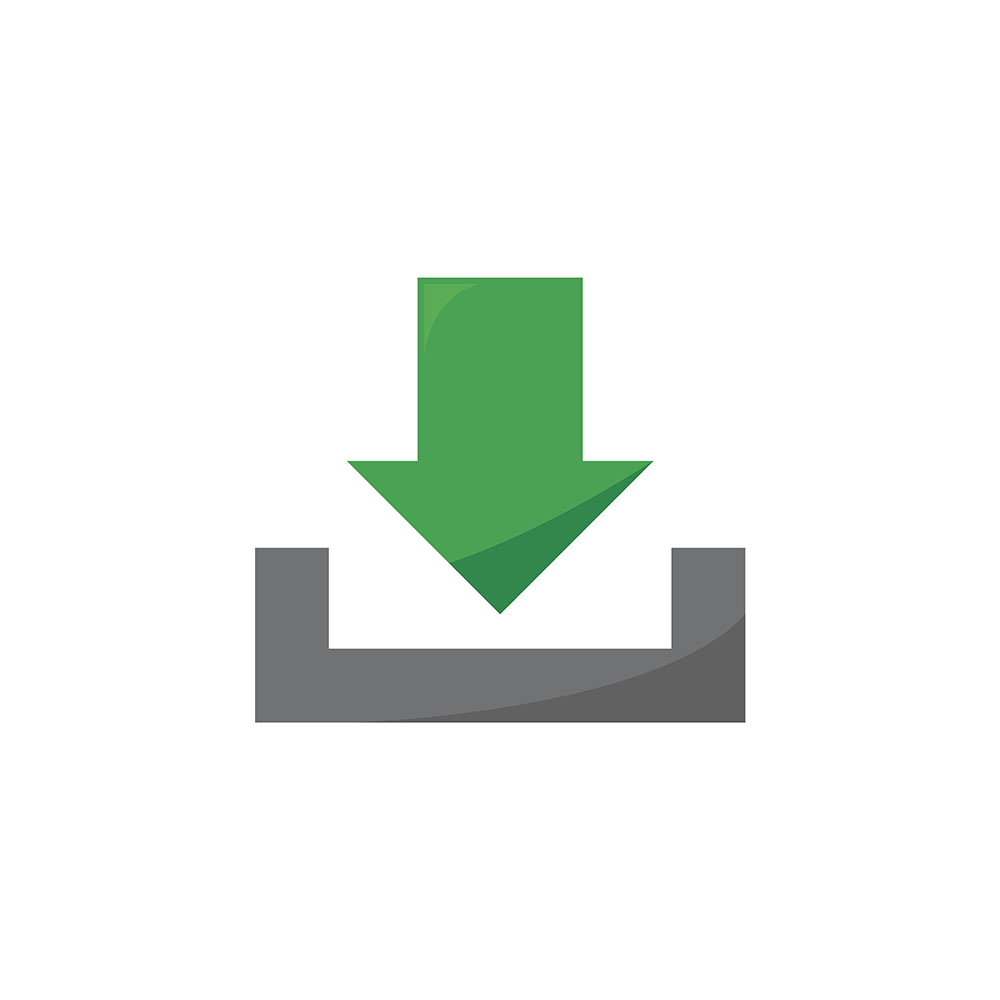Internet Hygiene is commonly known as Cyber Hygiene. It is referred to as personal hygiene, as it is important for good health, Internet hygiene is also important to keep data safe and well functioning of your devices.
Internet Hygiene means taking measures to keep data safe, protected and secured from outside threats and cyber attacks.
Internet hygiene is important for two reasons:
1: Maintenance- It is necessary for computers and softwares to keep updated with the latest versions and regular check on the outdated files and applications.
2: Security- As important as the system maintenance is Security also plays an important role. As browsing through the internet you are open to getting attacked from cyber threats and malwares. Your system is vulnerable to security risks.
Internet Hygiene Policy
- Software update: Keeping softwares and applications up to date keeps your system protected from cyber attacks. This should be a regular check for Internet hygiene.
- Passwords: The password should be changed regularly and should be complex which will prevent any malicious activity online. This will prevent cyber threats and should be in practice for Internet hygiene.
- Access Levels: The users should be given limited access as per their requirement and level of authorization. Only the users with the admin level accessibility will be able to access.
- Secure your router: Securing your wireless network should be the most common practice to ensure internet hygiene. Keep changing the wireless SSID and Password. Make sure your router offers WPA2 or WPA3 encryption to maintain the highest level of privacy of information sent via your network.