Social media is a powerhouse that is helping brands market their products in more efficient and effective manner. The ability to reach out to the exact target audience has got business owners hooked on the platforms. Though at a nascent stage in the country, many entrepreneurs and businesses are gradually shifting to social media to generate leads and create awareness
So if you are a business owner or are planning to start you business, here are few tips on how you can capitalise on the platforms with the help of Excitel’s fiber broadband:
Choosing the correct channels for communication:
Understanding and choosing the right platform is an important aspect of building the brand online. Develop a deeper understanding about your target audience and construct strategies that are tailored for your audience. For example, if you are targeting the younger generations then Instagram is the perfect platform but if you are targeting people above the age of 50 years, then Facebook should be your preferred platform
Keeping your audience engaged:
Engagement is integral to drive sales. Brands these days are posting content round the clock which adds to higher brand recall thus increasing the brand awareness amongst a larger audience. You can create engaging content using a mix of both, static and short-form videos.
Understanding the power of Reels
Video is the flavour of the year 2021. People are hooked on reels and the plus side is that this has the ability to reach beyond prospective consumers who are following or keeping track of your account. Brands in the year 2021 have started focusing on reels more than any other aspect of social media led content to drive awareness
Diverting traffic to your e-commerce site
Social media has the ability to make your venture compete with the more defined and established brands. Though your e-commerce website will have lesser visibility if it’s absent on social networking platforms but with an account and regular, many customers will end up visiting your e-commerce set-up taking them one step closer to making a purchase.