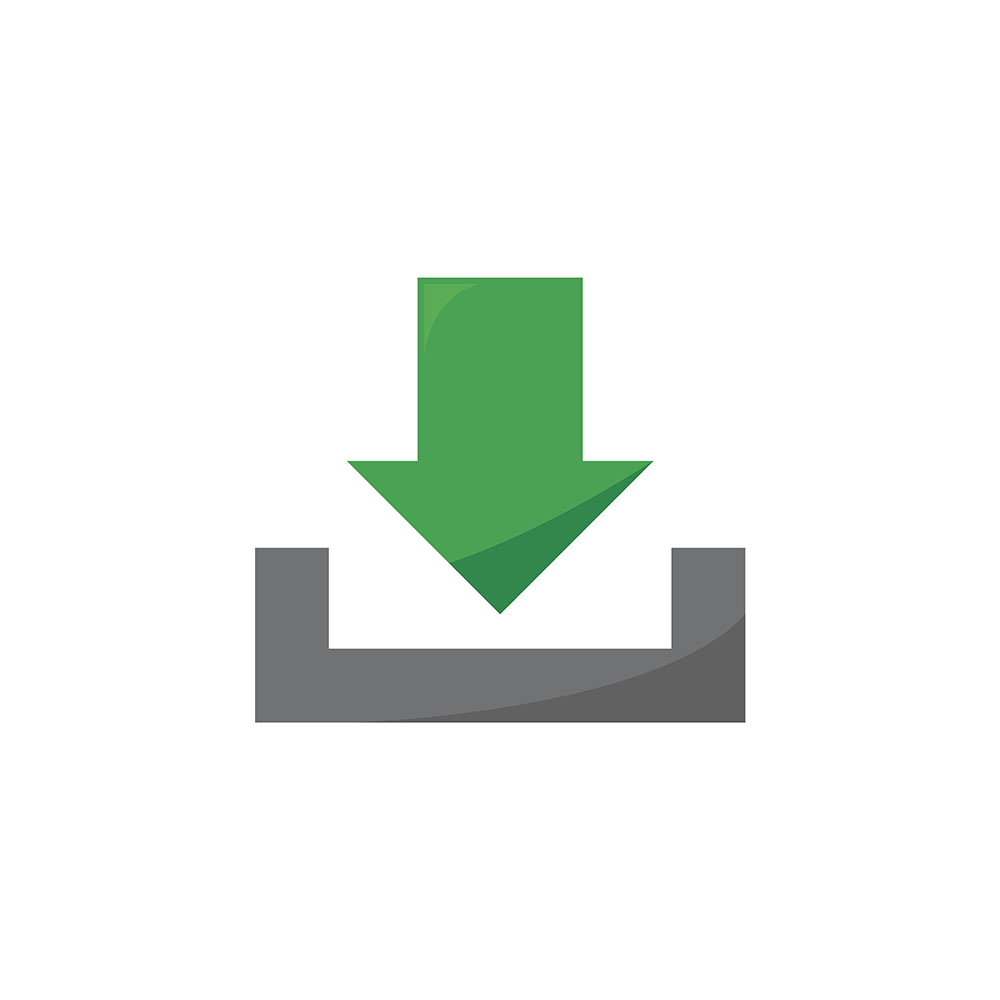When you do a speed test, you see two numbers in the results: one is your upload speed and the other is your download speed. The results will be your plan speed in Mbps, but the speed while actual downloading the data from the internet will be lesser than the speed test result and it will be measured in MBps. It doesn’t mean that your Internet Service Provider (ISP) is providing you less speed.
The main difference between the two terms comes down to bits vs. bytes. The first acronym, Mbps with a lowercase “b,” refers to megabits per second, while the second, MBps with a capital “B,” stands for megabytes per second.
Both terms are related to measurements, but they are used differently. Megabits per second is commonly used when talking about internet upload and download speeds, or the rate at which information is uploaded or downloaded based on your connection speed. Megabytes per second is referenced when talking about file size or the amount of data transferred. You might see MBps shortened to just MB, such as a 500 MB video clip. MB can also be used when talking about internet data limit or mobile data allowances.
The actual speed will always be the 8th part of the plan speed. For example, if you have a plan of 100 Mbps, the actual download speed you will get is approximately 12.5 MBps. The reason for this will be the same: difference in bits and bytes. 8 bits make 1 byte. So, the plan speed is on Megabits and the actual speed will be on Megabytes.